
Explicit Stack
Give visitors fair warning of what's inside.
Description
If your site contains content of an explicit nature, or you sell for example alcohol or tobacco, or there is any content in your page that you feel it's appropriate to warn the visitor of before they enter the page, then Explicit will do just that.
On the visitors first visit, they will be presented with your warning and given the option to continue or not. If they accept your warning, they never see Explicit again when visiting any page in your site that contains an Explicit stack. They will never see the content of any page containing an Explicit stack until they have accepted your warning.
The contents of the Explicit stacks warning are entirely up to you. You can use any other stack or combination of stacks to create the warning message inside the Explicit stack.
If you add Explicit to more than one webpage in your website (either manually or using a Stacks partial), any given visitor only have to accept the Explicit warning once. After accepting your warning they will never see any Explicit stack appear on any page in your site again.
Demo
You have just seen the demo on your way into this page.
This is how we set-up the Explicit stack demo in edit mode.
You can place any stack you like inside the Explicit stack content area.
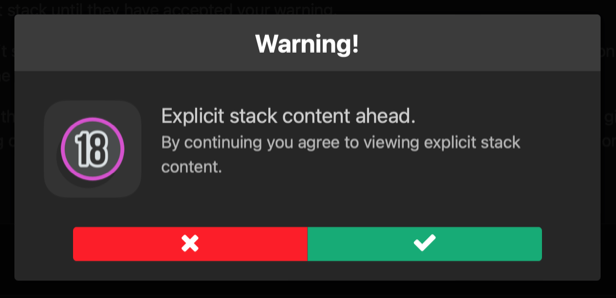
We have Explicit showing on every page load here on the demo, even after you accept the warning
(when you deploy the stack, a visitor will only ever see your warning once, if they accept it).

Explicit stack content ahead.
By continuing you agree to viewing explicit stack content.
User Settings
A comprehensive overview of this stacks user settings.
Set the colours of the overlay and modal popup window.
Set the colours of the titlebar and text seen in the modal popup.
Set the colours of the accept button icon and background.
Set the colours of the decline button icon and background.
After you have setup the stack, select this checkbox, and you will no longer be bothered by the stacks popup warning while developing inside Rapidweaver (this does not affect the stack in the published page).
This becomes the title of the popup warning if the user clicks the decline button.
This becomes the message displayed inside the popup warning if the user clicks the decline button.
Last modified %(last_mod)%